Microsoft Windows 10 Home Edition 64-bit
Introduction: One-Stop Operating System for the Modern Population
Microsoft Windows operating systems have always enjoyed the preference of being the trustworthy option for offering comfortable & smooth personal computer operations. Windows 10 is the latest addition to the world of Microsoft is equipped with several interesting features which have indeed revolutionized its league.
Microsoft Windows 10 Home edition 64-bit introduces a whole bunch of “universal apps”; growing on Metro-style apps. Hence, these apps can be designed to function across multiple Microsoft product families with closely related identical code—including tablets, PCs, smartphones, Xbox One, embedded systems, Surface Hub and Mixed Reality. This is only a share of what this operating system can offer to the users in the quickest and hassle-free manner.
Not the right Windows 10 product you were looking for? Check out our selection of additional Microsoft Windows 10 software today.
The major elements of Microsoft Windows 10 Home Edition
Multiple Platform Operations
It is important to know that, the Windows Runtime app ecosystem was renewed into the Universal Windows Platform (UWP). It means, the universal apps are made to operate across multiple platforms and device classes, including tablets, smartphones, Xbox One consoles, and other compatible Windows 10 devices. Also, Windows apps share code across different platforms, have responsive designs which adapt to the needs of the device as well as available inputs. Also, these apps can synchronize data among Windows 10 devices, including credentials, notifications and allowing cross-platform multiplayer for games.
Windows Store
On Windows 10, the availability of a Windows Store is like a blessing. The Windows Store serves as an integrated storefront for apps, Movies & TV and Groove Music. Windows 10 Home edition also permits web apps and desktop software to be packaged for the purpose of distribution on the Windows Store.
Start Menu Modification
Windows 10 Home edition offers a fresh iteration of the Start menu. This presents a list of places and other options visible on the left side, and applications represented by tiles are present on the right. Moreover, the menu can be resized, and even expanded into a full-screen display. This particular option is available by default in Tablet mode.
Task View
A feature known as Task View works to display all open windows and permits users to switch between them, or multiple workspaces. Interestingly, Windows Store apps which could only be used only in the full screen mode can now be used in self-contained windows just like other programs. Also, windows can now be segregated to quadrants of the screen simply by dragging them to the corner. On snapping the window to one side of the screen, the Task View appears and simultaneously the user is prompted to select a second window in order to fill the unused side of the screen.














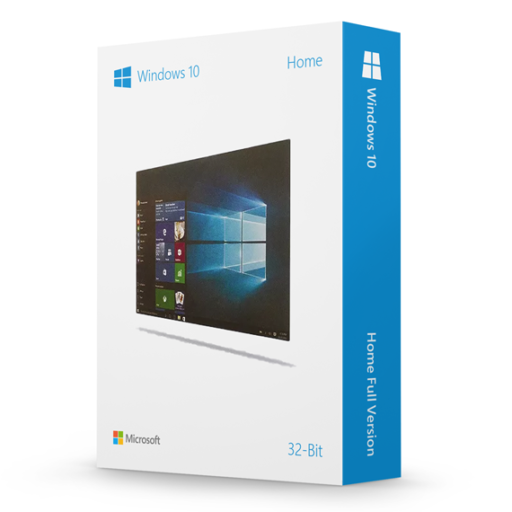






 No products in the cart.
No products in the cart.
Timothy Watson (verified owner) –
Had a little issue at first, but was fixed within minutes. Very happy!!
Steven Estabrook (verified owner) –
Key worked what else can you ask for.
Joshua Snyer (verified owner) –
Fantastic online support. Patient. Knowledgeable, and does not give up till questions are resolved. I appreciate the purchase and service! Will be back for more in the future.
Edward Yew (verified owner) –
Purchase was simple and quick.
Ernest Hyde (verified owner) –
The immediate download went as expected and installed as expected.
David Holko (verified owner) –
The sale was straight forward, the download link came right away in a email, the chat help was quick, responsive, and accurate.
Arthur Herr –
Adam was awesome in getting my program downloaded correctly, when I had issues on my own. He’s a keeper!
Christian Donohue –
Excellent support. Very friendly and informative support team.
Stephen Horton –
Great customer service, would buy from again
Stephen Bezzina –
These folks are terrific. The purchase transaction was smooth. I needed a little help with the download and installation of my software and they were incredibly responsive and helpful quickly solving my issues. Purchase without fear.
Paula Eisenhauer –
Great help Adam, stay awesome !
Douglas Waters –
I had an issue with activating my license and support was fantastic and solved it fast. Great to get such great customer service these days
Alexander Bailes –
Initially, Microsoft gave me an issue registering it, Support not only knew what the problem was, but took the headache onto themselves and made the registration painless!
Keith Nylin –
Well worth it. Fast easy process. Had my product up and running in minutes.